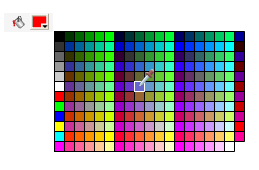please like and post your questions : http://www.facebook.com/pages/FlashCS5-Tutorials/176320862386436
The Singleton pattern is used for projects where you want to create classes that can only ever have one instance, I think usually you can use this pattern in the case you have a manager-type of class that will manage other classes objects and it can be access from anywhere in your project, or you can use it when you dont want to create more than one instant like for example that you have a style manager for the whole application and you have one style for this application .
First of all,
you need to find a way to limit the number of instances a class can create to one. The obvious approach would be to have a property that keeps track of the number of instances a class has. Doing that, you’ll soon come across a practical problem: how can you keep count of the number of instances a class has, when class properties are defined on the class instance and not shared throughout the class?
To do this please have a look to the following Singleton Class :
package {
public class Singleton {
private static var instance:Singleton;
private static var allowInstance:Boolean ;
public function Singleton() {
if(!allowInstance) {
throw new Error("Error: use Singleton.getInstance() instead of new keyword");
}
}
public static function getInstance():Singleton {
if(instance == null)
{
allowInstance = true;
instance = new Singleton();
allowInstance = false;
}
return instance;
}
public function doSomething():void {
trace("doing something");
}
}
}
The preceding code uses a public method named getInstance to return a new instance of the Singleton class. Because it is called from within the class itself, the instantiation isn’t blocked by the private scope attribute of the class. Now, you might be wondering how we’ll be able to trigger that getInstance method, as we can’t create any new instance of the class to call it on. That’s where the static keyword comes in again. Any methods that are defined as static can be called by simply using the class name, in this case Singleton.getInstance().
var mySingleton:Singleton = Singleton.getInstance();
mySingleton.doSomething();
to see a singleton in a practical users manager example please download below source code ;
Source Code
Online Demo
for any question please feel free to post it or mail me at abed_q@hotmail.com
Cheers.
Monday, December 27, 2010
Sunday, December 26, 2010
Command Design Pattern using flash AS3 .
please like and post your questions : http://www.facebook.com/pages/FlashCS5-Tutorials/176320862386436
in this Tutorial you will understand what is the fundimental of command patterns, definition, and how can you implement it in flash AS3.
Fundametntals :
let suppose that we have menu in flash with the folloing actions :
* File * Execute * Exit
so usually when we want to write a code to execute some actions we usually writing a methode with if conditions:
private function Execute(string strAction)
{
if(strAction == "File")
{
trace("File")
}
else if(strAction == "Execute")
{
trace("Execute")
}
else if(strAction == "Exit")
{
trace("Exit")
}
}
and as you can notice we have a lot of if conditions, so in the future if we want to add more actions then we need to add more if conditions and itis a miss up code ;)
now in command patterns what we simply do is housing these command or actions in simple classes and we need to make sure to implement them using a common interface :
for the File action class we create a ClsExecuteFile class and implement the IExecute interface :
IExecute.as
package {
public interface IExecute {
function Execute():void;
function get_strCommand():String;
function set_strCommand(x:String):void ;
}
}
ClsExecuteFile.as
package {
public class ClsExecuteFile implements IExecute{
public var sStrCommand:String = "File"
public function Execute():void
{
trace("File")
}
public function get_strCommand():String
{
return sStrCommand
}
public function set_strCommand(x:String):void
{
sStrCommand = x;
}
}
}
first think you need to know about above code that we cant declare a public property in the interface this is why i declare manually getter and setter .
the other thing we declare this variable the strCommand to identify what object we need to pull when any action occur.
so in order to invoke these methods we need to create an invoker class which will save all the action objects in a container list and then based on which action is trigger we will return the object that is related to match action class .
ClsInvoker.as
package {
public class ClsInvoker {
private var oObjectsList:Array = new Array()
public function ClsInvoker()
{
oObjectsList = new Array()
oObjectsList.push(new ClsExecuteFile())
}
public function getCommand(strCommand:String)
{
for(var i=0;i<oObjectsList.length;i++)
{
var oIExtecute:IExecute = oObjectsList[i] as IExecute
if(oIExtecute.get_strCommand() == strCommand )
{
return oIExtecute;
}
}
return null;
}
}
}
finally in order to execute any action we we first create object of the invoker class and then depend on the action we get the object and then simply execute it :
main execution code :
var oClsInvoker:ClsInvoker = new ClsInvoker()
var oIexecute:IExecute = oClsInvoker.getCommand("File")
oIexecute.Execute();
and as you can find there is no if condition only simple three line of code and depend on the action we simply pass the action string to the invoker object.
in the future if you want to add new action you need to create a new action class then host its object in the invoker class container list and change the strCommand string to identify this object.
u can use this command when you want to save the action behavior like for example when we want to create undo, redo actions .
I hope this was very simple and helpful, for any questions or request just post it or email me at abed_q@hotmail.com
Source Code
in this Tutorial you will understand what is the fundimental of command patterns, definition, and how can you implement it in flash AS3.
Fundametntals :
- command patterns fall in to behavioral categories which help up to change the behavioral of project without altering the same structure of your project.
- Command Patterns allows a request or action to exist as an object as we use it in manycases to save an action in a class .
let suppose that we have menu in flash with the folloing actions :
* File * Execute * Exit
so usually when we want to write a code to execute some actions we usually writing a methode with if conditions:
private function Execute(string strAction)
{
if(strAction == "File")
{
trace("File")
}
else if(strAction == "Execute")
{
trace("Execute")
}
else if(strAction == "Exit")
{
trace("Exit")
}
}
and as you can notice we have a lot of if conditions, so in the future if we want to add more actions then we need to add more if conditions and itis a miss up code ;)
now in command patterns what we simply do is housing these command or actions in simple classes and we need to make sure to implement them using a common interface :
for the File action class we create a ClsExecuteFile class and implement the IExecute interface :
IExecute.as
package {
public interface IExecute {
function Execute():void;
function get_strCommand():String;
function set_strCommand(x:String):void ;
}
}
ClsExecuteFile.as
package {
public class ClsExecuteFile implements IExecute{
public var sStrCommand:String = "File"
public function Execute():void
{
trace("File")
}
public function get_strCommand():String
{
return sStrCommand
}
public function set_strCommand(x:String):void
{
sStrCommand = x;
}
}
}
first think you need to know about above code that we cant declare a public property in the interface this is why i declare manually getter and setter .
the other thing we declare this variable the strCommand to identify what object we need to pull when any action occur.
so in order to invoke these methods we need to create an invoker class which will save all the action objects in a container list and then based on which action is trigger we will return the object that is related to match action class .
ClsInvoker.as
package {
public class ClsInvoker {
private var oObjectsList:Array = new Array()
public function ClsInvoker()
{
oObjectsList = new Array()
oObjectsList.push(new ClsExecuteFile())
}
public function getCommand(strCommand:String)
{
for(var i=0;i<oObjectsList.length;i++)
{
var oIExtecute:IExecute = oObjectsList[i] as IExecute
if(oIExtecute.get_strCommand() == strCommand )
{
return oIExtecute;
}
}
return null;
}
}
}
finally in order to execute any action we we first create object of the invoker class and then depend on the action we get the object and then simply execute it :
main execution code :
var oClsInvoker:ClsInvoker = new ClsInvoker()
var oIexecute:IExecute = oClsInvoker.getCommand("File")
oIexecute.Execute();
and as you can find there is no if condition only simple three line of code and depend on the action we simply pass the action string to the invoker object.
in the future if you want to add new action you need to create a new action class then host its object in the invoker class container list and change the strCommand string to identify this object.
u can use this command when you want to save the action behavior like for example when we want to create undo, redo actions .
I hope this was very simple and helpful, for any questions or request just post it or email me at abed_q@hotmail.com
Source Code
Friday, December 10, 2010
Connect Flash CS5 AS3 with web service Using flex Library.
please like and post your questions : http://www.facebook.com/pages/FlashCS5-Tutorials/176320862386436
I am always confused on why Adobe embed the webservice component in flash AS2 versions and remove it from flash AS3 versions, and i guess they did this in order to promote flex or flash builder ;)
but after a deep research i found away that you can use the flex library in flash itself and connect to your web service as you can do by the end of this tutorial .
first of all you need to link to the flex webservices library from flash cs5 where you can find it in the below link :
C:\Program Files (x86)\Adobe\Adobe Flash Builder 4\sdks\4.1.0\frameworks\libs
you can download the library by follow the link in the end of this tutorial.
in this tuorial i will show you how you can create web service solution using .net 2008, so from the start page go and select create new project --> select asp.net wev service application.
then in the service1.asmx we will create a simple function that return a string value we need to read in flash cs5.
[WebMethod]
public string GetName()
{
return "Abed Allateef Qaisi";
}
then when you run your application you can find the link in the address bar as:
http://localhost:55166/Service1.asmx
now all we need is to call our web service function and trace the output .
in your flash document you need first to import web services namespaces :
import mx.rpc.soap.*;
import mx.rpc.events.*;
import mx.rpc.AbstractOperation;
then when you need to call the web service you need to initialize the object then load the WSDL call, after the event Load is trigger then you can call any method from this web service :
var uNameWebService:WebService;
var serviceOperation:AbstractOperation;
CallService_btn.addEventListener(MouseEvent.CLICK, InitWebService);
function InitWebService(event:MouseEvent):void
{
Result_txt.text = "INIT"
uNameWebService = new WebService();
uNameWebService.loadWSDL("http://localhost:55166/Service1.asmx?WSDL");
uNameWebService.addEventListener(LoadEvent.LOAD, BuildServiceRequest);
}
function BuildServiceRequest(evt:LoadEvent)
{
Result_txt.text = "START"
serviceOperation = uNameWebService.getOperation("GetName");
serviceOperation.addEventListener(FaultEvent.FAULT, DisplayError);
serviceOperation.addEventListener(ResultEvent.RESULT, DisplayResult);
serviceOperation.send();
}
function DisplayError(evt:FaultEvent)
{
trace("error");
}
function DisplayResult(evt:ResultEvent)
{
var UserName:String = evt.result as String;
Result_txt.text = UserName;
}
---------------------------------------------
.NET Source Files
Code & Library Source Files
I welcome any questions u have .
I am always confused on why Adobe embed the webservice component in flash AS2 versions and remove it from flash AS3 versions, and i guess they did this in order to promote flex or flash builder ;)
but after a deep research i found away that you can use the flex library in flash itself and connect to your web service as you can do by the end of this tutorial .
first of all you need to link to the flex webservices library from flash cs5 where you can find it in the below link :
C:\Program Files (x86)\Adobe\Adobe Flash Builder 4\sdks\4.1.0\frameworks\libs
you can download the library by follow the link in the end of this tutorial.
in this tuorial i will show you how you can create web service solution using .net 2008, so from the start page go and select create new project --> select asp.net wev service application.
then in the service1.asmx we will create a simple function that return a string value we need to read in flash cs5.
[WebMethod]
public string GetName()
{
return "Abed Allateef Qaisi";
}
then when you run your application you can find the link in the address bar as:
http://localhost:55166/Service1.asmx
now all we need is to call our web service function and trace the output .
in your flash document you need first to import web services namespaces :
import mx.rpc.soap.*;
import mx.rpc.events.*;
import mx.rpc.AbstractOperation;
then when you need to call the web service you need to initialize the object then load the WSDL call, after the event Load is trigger then you can call any method from this web service :
var uNameWebService:WebService;
var serviceOperation:AbstractOperation;
CallService_btn.addEventListener(MouseEvent.CLICK, InitWebService);
function InitWebService(event:MouseEvent):void
{
Result_txt.text = "INIT"
uNameWebService = new WebService();
uNameWebService.loadWSDL("http://localhost:55166/Service1.asmx?WSDL");
uNameWebService.addEventListener(LoadEvent.LOAD, BuildServiceRequest);
}
function BuildServiceRequest(evt:LoadEvent)
{
Result_txt.text = "START"
serviceOperation = uNameWebService.getOperation("GetName");
serviceOperation.addEventListener(FaultEvent.FAULT, DisplayError);
serviceOperation.addEventListener(ResultEvent.RESULT, DisplayResult);
serviceOperation.send();
}
function DisplayError(evt:FaultEvent)
{
trace("error");
}
function DisplayResult(evt:ResultEvent)
{
var UserName:String = evt.result as String;
Result_txt.text = UserName;
}
---------------------------------------------
.NET Source Files
Code & Library Source Files
I welcome any questions u have .
Display Variables Access Scope using timeline objects.
please like and post your questions : http://www.facebook.com/pages/FlashCS5-Tutorials/176320862386436
In AS2 it was very easy to access any variables from Parents and Childs using _parent or _root .
but after the enhancement that happened to the AS3 the change the way you can access variables from different scops using the timeline Movies or even thru a classes.
****access variables using time line Movies.
to understand how you can access a parent variables from child or vise-versa you need to create new AS3 document and then create Circle Movie and name it "shapes_mc" then inside this Movie Create another square and Movie and name it "square_mc". so finally create a dynamic text name it "name_txt" then converted to movie and name it "textContainer_mc" as in the picture below:
so now on the stage create new variable in farm1 :
var Scope1 = "Scope1"
in the shapes_mc create another variables :
var Scope2 = "Scope2"
in the Square Movie create variable
var Scope3 = "Scope3"
* now I will show you how you can access these variables from different Movies by creating a buttons in each scope and in when the user click will trace the other variables from button scope.
stage_btn.addEventListener(MouseEvent.MOUSE_DOWN,TraceScopeHandler)
function TraceScopeHandler(e)
{
trace("Stage Variable --> " + Scope1)
trace("Shapes Variable --> " + shapes_mc.Scope2)
trace("square Variable --> " + shapes_mc.square_mc.Scope3)
trace("Text Variable --> " + textContainer_mc.name_txt.text)
}
var Scope2 = "Scope2"
shapes_btn.addEventListener(MouseEvent.MOUSE_DOWN,TraceScopeHandler)
function TraceScopeHandler(e)
{
var oStage:MovieClip = parent as MovieClip
trace("Stage Variable --> " + oStage.Scope1)
trace("Shapes Variable --> " + Scope2)
trace("square Variable --> " + square_mc.Scope3)
trace("Text Variable --> " + oStage.textContainer_mc.name_txt.text)
}
----------------------------------
Source Code
In AS2 it was very easy to access any variables from Parents and Childs using _parent or _root .
but after the enhancement that happened to the AS3 the change the way you can access variables from different scops using the timeline Movies or even thru a classes.
****access variables using time line Movies.
to understand how you can access a parent variables from child or vise-versa you need to create new AS3 document and then create Circle Movie and name it "shapes_mc" then inside this Movie Create another square and Movie and name it "square_mc". so finally create a dynamic text name it "name_txt" then converted to movie and name it "textContainer_mc" as in the picture below:
so now on the stage create new variable in farm1 :
var Scope1 = "Scope1"
in the shapes_mc create another variables :
var Scope2 = "Scope2"
in the Square Movie create variable
var Scope3 = "Scope3"
* now I will show you how you can access these variables from different Movies by creating a buttons in each scope and in when the user click will trace the other variables from button scope.
- Stage Button Code :
stage_btn.addEventListener(MouseEvent.MOUSE_DOWN,TraceScopeHandler)
function TraceScopeHandler(e)
{
trace("Stage Variable --> " + Scope1)
trace("Shapes Variable --> " + shapes_mc.Scope2)
trace("square Variable --> " + shapes_mc.square_mc.Scope3)
trace("Text Variable --> " + textContainer_mc.name_txt.text)
}
- shapes Button Code :
var Scope2 = "Scope2"
shapes_btn.addEventListener(MouseEvent.MOUSE_DOWN,TraceScopeHandler)
function TraceScopeHandler(e)
{
var oStage:MovieClip = parent as MovieClip
trace("Stage Variable --> " + oStage.Scope1)
trace("Shapes Variable --> " + Scope2)
trace("square Variable --> " + square_mc.Scope3)
trace("Text Variable --> " + oStage.textContainer_mc.name_txt.text)
}
- square button code:
import flash.display.MovieClip;
square_btn.addEventListener(MouseEvent.MOUSE_DOWN,TraceScopeHandler)
function TraceScopeHandler(e)
{
var oShapes:MovieClip = parent as MovieClip
var oStage:MovieClip = oShapes.parent as MovieClip
trace("Stage Variable --> " + oStage.Scope1)
trace("Shapes Variable --> " + oShapes.Scope2)
trace("square Variable --> " + Scope3)
trace("Text Variable --> " + oStage.textContainer_mc.name_txt.text)
}
----------------------------------
Source Code
Wednesday, December 8, 2010
Create facebook Iframe Application Using flash AS3 API.
A new Updated tutorial have been added,please follow this link below .
http://as3flashcs5.blogspot.com/2011/04/create-facebook-iframe-application.html
please like and post your questions : http://www.facebook.com/pages/FlashCS5-Tutorials/176320862386436
After along research on how I can use flash instead of flex to create facebook application by using the new facebook graph API, I finally create a simple class to connect flash with facebook and i am happy to share it with you.
please be aware to follow below steps because any mistake may give you an error .
so as many of you know already know the first step is to create facebook new application from the developer application as you can see in the picture below :
http://as3flashcs5.blogspot.com/2011/04/create-facebook-iframe-application.html
please like and post your questions : http://www.facebook.com/pages/FlashCS5-Tutorials/176320862386436
After along research on how I can use flash instead of flex to create facebook application by using the new facebook graph API, I finally create a simple class to connect flash with facebook and i am happy to share it with you.
please be aware to follow below steps because any mistake may give you an error .
so as many of you know already know the first step is to create facebook new application from the developer application as you can see in the picture below :
- when you click setup new application you need to choose your application name and agree the facebook terms ( I choose facetalk) .
- after your application is created you must know the most important parameters in order to connect with facebook ( API key, application ID, application secret ) .
- now click the setting and go to the website tap and fill the site url with your application folder URL so for me i fill it with : http://amazingwork.com/amazingtalk/ so i hosted my files inside amazingtalk folder and in the site-domain just fill it with your domain : amazingwork.com .
- then click the facebook integration tap and now you need to fill the convas url and this is the main URL for your application and every body will access your application thru this URL so for our example I fill it with amazingtalk becuase facetalk is already taken, and in the convas Type please be sure to select Iframe because your application is not related to facebook compiler, u can use any java script , you are not forced to used FBL tags ). finally choose Auto-resize in the iframe size .
at this stage we finish creating our application setting ;) now we will start Writing our code to connect with facebook.
as i found in my research that facebook keep upgrading their code and release new versions of API to allow users to connect with the facebook, so in this tutorial we will connect with facebook using the graph API which the latest version of facebook API.
so since we will use Flash AS3 to connect with facebook you need for sure to install the graph API as3 libraries to connect with facebook, so please click this link below to download this graph API.
after you installed the graph ApI, go to flash cs5 and create new flash AS3, then go to file-->action script setting, then as you can find in the picture below click the + sign and choose the GraphAPI Web_1_0.swc as you can find in the .rar file .
now flash will recognize all the facebook classes .
P.S: if you need to create a desktop version please be aware to download the desktop version from google code :
this will help you to test your API in offline mode before converted to the web version.
also you can download the whole documentation from the google code aslo.
now to make it easy for u i have created simple single tone class that handle the connection with facebook thru flash itself also u can use a java script to handle the connection :
you can find the code of this class in the source files link in the bottom of this tutorial, so to use this class you need only to copy and paste it in your .fla folder, and then from any place you need to use this class functionality you can write this code :
var oFaceBookConnector:FaceBookConnector = FaceBookConnector.GetFaceBook(Trace_txt);
oFaceBookConnector.APKey = "b1762000d69544ebef65396dfe4a297a"
oFaceBookConnector.APPID = "181390918539668"
oFaceBookConnector.ReDirectURL ="http://amazingwork.com/fbexampletest/index.html"
oFaceBookConnector.addEventListener("Connected",onFaceBookConnectHandler)
oFaceBookConnector.Connect()
function onFaceBookConnectHandler(e)
{
Trace_txt.text = "Connected"
UserID_txt.text = oFaceBookConnector.UserInfo.UserID
}
the Trace_txt is only for testing purpose and you can remove it when you finish your testing.
so as you can notice first of all i get the instant of the facebook object , then i set the importent properties i need to connect to facebook ( APkey, APPID, redirect URL - i use this url to set the permition for the first time user connect to my application)
also i created a custom event to know when my application successfully connected to the facebook .
after we publish the swf then you need to establish the connection using facebook Javascript graph API, and this can happens using any server pages ( PHP,ASP.net) or even an HTML page .
so after you publish the SWF and HTML page you need to modify the HTML page to connect with facebook.
first of all copy this code in your header tag :
<script type="text/javascript" src="http://connect.facebook.net/en_US/all.js"></script>
<script type="text/javascript">
function SetPermissions(ReDirectURL) {
top.location.href = ReDirectURL;
}
</script>
in the body tag and before your SWF object you need to reference to the facebook java script bridge :
<script type="text/javascript" src="FBJSBridge.js"></script>
so by this you finish all itis need to connect to facebook :)
----------------------------------------------------------------------
you can download all you need by follow this link below :
Source Files
Online Demo
if you have any question please feel free to contact me : abed_q@hotmail.com
you can find the code of this class in the source files link in the bottom of this tutorial, so to use this class you need only to copy and paste it in your .fla folder, and then from any place you need to use this class functionality you can write this code :
var oFaceBookConnector:FaceBookConnector = FaceBookConnector.GetFaceBook(Trace_txt);
oFaceBookConnector.APKey = "b1762000d69544ebef65396dfe4a297a"
oFaceBookConnector.APPID = "181390918539668"
oFaceBookConnector.ReDirectURL ="http://amazingwork.com/fbexampletest/index.html"
oFaceBookConnector.addEventListener("Connected",onFaceBookConnectHandler)
oFaceBookConnector.Connect()
function onFaceBookConnectHandler(e)
{
Trace_txt.text = "Connected"
UserID_txt.text = oFaceBookConnector.UserInfo.UserID
}
the Trace_txt is only for testing purpose and you can remove it when you finish your testing.
so as you can notice first of all i get the instant of the facebook object , then i set the importent properties i need to connect to facebook ( APkey, APPID, redirect URL - i use this url to set the permition for the first time user connect to my application)
also i created a custom event to know when my application successfully connected to the facebook .
after we publish the swf then you need to establish the connection using facebook Javascript graph API, and this can happens using any server pages ( PHP,ASP.net) or even an HTML page .
so after you publish the SWF and HTML page you need to modify the HTML page to connect with facebook.
first of all copy this code in your header tag :
<script type="text/javascript" src="http://connect.facebook.net/en_US/all.js"></script>
<script type="text/javascript">
function SetPermissions(ReDirectURL) {
top.location.href = ReDirectURL;
}
</script>
in the body tag and before your SWF object you need to reference to the facebook java script bridge :
<script type="text/javascript" src="FBJSBridge.js"></script>
so by this you finish all itis need to connect to facebook :)
----------------------------------------------------------------------
you can download all you need by follow this link below :
Source Files
Online Demo
if you have any question please feel free to contact me : abed_q@hotmail.com
Tuesday, December 7, 2010
Create Solid Color Picker Class using flash AS3
please like and post your questions : http://www.facebook.com/pages/FlashCS5-Tutorials/176320862386436
in this tutorial you will learn how to create solid color picker from scratch using external class .
in order to complete this tutorial you need to understand the following : - Mouse.hide(): Hide the Mouse cursor when rollover the color boxes because we will use custom cursor.
- graphics: graphic object is a powerful classes to draw primitive shapes with different styles in any display object.
- dispatchEvent(): we will create custom event dispatcher so we can know when the user select color box.
- extends: if we have an external class and we need to use it as a display object then we need to extend it from a movieclip or a sprite classes.
- transform.colorTransform: in order to change the color of any movie clip, you need to use color transform to apply new colors.
- mouseEnabled: some time we need to disable the mouse event on some object, and that is very helpful when you have nested movieclips and some of them are only used for graphics.
- Sprite:a new amazing type in AS3 when you want to create display object without need for a timeline classes.
create new movie clip on the stage and name it PacketContainer_mc then inside this movie create another movie and name it SelectedColor_mc and we will use this movie to show the current selected color.
then in the first frame on the stage copy and paste below code :
PacketContainer_mc.addEventListener(MouseEvent.MOUSE_DOWN,ShowSolidColor)
function ShowSolidColor(e)
{
var oSolidColorPicker = new SolidColorPicker(PacketContainer_mc,EyeDropper_mc,10)
oSolidColorPicker.x =PacketContainer_mc.x + PacketContainer_mc.width
oSolidColorPicker.y = PacketContainer_mc.y+PacketContainer_mc.height
oSolidColorPicker.addEventListener("onColorSelected",onColorSelected)
addChild(oSolidColorPicker)
}
function onColorSelected(e)
{
var oColorTransform = PacketContainer_mc.SelectedColor_mc.transform.colorTransform;
oColorTransform.color = e.currentTarget.SelectedColor;
PacketContainer_mc.SelectedColor_mc.transform.colorTransform = oColorTransform;
}
as you can notice when the user click the packet container movie we create new instant of our color picker class and pass following parameters
- PacketContainer_mc : some time you need to know which object refrence call this class.
- EyeDropper_mc : our new custom cursor, you can find it in the library.
- 10 : the size of each box in the color picker container matrix.
so when the user click any box in the matrix we fire up custom event and call the onColorSelected function where we apply the new color to the selected Color Movie .
before build color picker class you need to know that each color we represent by 6 hexa decimal
characters and to build the huge number of boxes we need an easy way, so i found the most of the boxes colors are derived from the following numbers:
("00", "33", "66", "99", "CC", "FF");
so by having a combinations of the above number we can actually get 216 color for example
003366,003399,0033cc,336699,...,....
and the rest of the boxes is a default color boxes like the black,red,green,....and these colors we need to pass it manually 000000,00ff00,ff0000 and they are only 12.
so now all we need is to draw these boxes and the deafulat color boxes, and add the rollover event listener on each box and draw an outline white boarder and show the custom cursor .
-----------------------------------------------------------------
please if you have any question about the code just contact me on abed_q@hotmail.com
Monday, December 6, 2010
Create Animated amazing Shapes using flash AS3
please like and post your questions : http://www.facebook.com/pages/FlashCS5-Tutorials/176320862386436
in this tutorial you will learn how to create amazing circular animated shapes as in the picture below :
we will use the following AS3 build in functions and properties :
then you can remove the Shape_mc from the stage and linkage it to be used by action script at run time, then return to stage and add a new button from the component panel and then select the first firm in the stage to write the main code :
import flash.display.MovieClip;
import flash.events.MouseEvent;
var nStaticAngleMargin:int = 5
var nContainerXpos:Number = stage.stageWidth / 2
var nContainerYpos:Number = stage.stageHeight / 2 + 25
var nCallerDelay:int= 100
var nMaxAngle:int = 360;
var Container_mc:MovieClip;
var nShapeInterval;
var nAngleMargin:int = 0;
var nFrameNumber:int = 1;
function ReDrawNewShape(e:MouseEvent)
{
if(getChildByName("Container_mc")!=null)
removeChild(getChildByName("Container_mc"))
Container_mc = new MovieClip()
Container_mc.name = "Container_mc"
Container_mc.x = nContainerXpos
Container_mc.y = nContainerYpos
nFrameNumber =Math.floor(Math.random()*100%5)+1
addChild(Container_mc)
clearInterval(nShapeInterval)
nAngleMargin = 0
nShapeInterval = setInterval(DrawShape,nCallerDelay)
}
function DrawShape()
{
if(nAngleMargin>nMaxAngle)
{
clearInterval(nShapeInterval)
}
else
{
var oShape_mc = new Shape_mc()
oShape_mc.rotation = nAngleMargin
nAngleMargin += nStaticAngleMargin
oShape_mc.gotoAndStop(nFrameNumber)
Container_mc.addChild(oShape_mc)
}
}
Play_btn.addEventListener(MouseEvent.MOUSE_DOWN,ReDrawNewShape)
------------------------------
Online Demo
Source files
for further questions please contact me on : abed_q@hotmail.com.
in this tutorial you will learn how to create amazing circular animated shapes as in the picture below :
we will use the following AS3 build in functions and properties :
- stage.stageWidth : this property is allow you to get the width of the stage ( and itis really helpful when you need to center the object or on resize events.
- stage.stageHeight : the same is stageWidth but we get the height of the stage instead of the width.
- MouseEvent : in AS3 when you need to fire a press event you need to use MouseEvent.MOUSE_DOWN along with the event listener and pass the mouse event as parameter to the caller function, and this is really a cool enhancement because you can now know the firing event and even the target which fire this event by using e.currentTarget.
- Math.floor(Number): we use this when you want to get an integer value with the minimum value for example when you have a number with the range from 0.111 to .99999 the value will be always 0.
- Math.random(): get a float number between 0 and 1 .
- setInterval( function, delay ): we will use the set interval to create the animation effect because i can call the same function every time defined by the delay number counted by milli second.
- clearInterval: when you want to stop calling this function.
- rotation : when you want to rotate the object, but please be aware the the object rotate based on its orientation point.
- gotoAndStop.
- addChild(child) : you will use addChild maybe in every application because now in AS3 you deal with stage movies as an array of display objects and it os really an amazing enhancement because now you have a lot of build in function to deal with these display objects.
- container.removeChild(Child) : to remove a specific display object from the container and in our case from the stage.
- getChildByName(name): return a child using itis name.
so you need to start by create new as3 document, and then create new movie clip and name it Shape_mc and in this movie clip you need to create two layers, the first one will contain only a stop action and the over will contains several frames and in each frame you will draw a simple shape as you like .
then you can remove the Shape_mc from the stage and linkage it to be used by action script at run time, then return to stage and add a new button from the component panel and then select the first firm in the stage to write the main code :
import flash.display.MovieClip;
import flash.events.MouseEvent;
var nStaticAngleMargin:int = 5
var nContainerXpos:Number = stage.stageWidth / 2
var nContainerYpos:Number = stage.stageHeight / 2 + 25
var nCallerDelay:int= 100
var nMaxAngle:int = 360;
var Container_mc:MovieClip;
var nShapeInterval;
var nAngleMargin:int = 0;
var nFrameNumber:int = 1;
function ReDrawNewShape(e:MouseEvent)
{
if(getChildByName("Container_mc")!=null)
removeChild(getChildByName("Container_mc"))
Container_mc = new MovieClip()
Container_mc.name = "Container_mc"
Container_mc.x = nContainerXpos
Container_mc.y = nContainerYpos
nFrameNumber =Math.floor(Math.random()*100%5)+1
addChild(Container_mc)
clearInterval(nShapeInterval)
nAngleMargin = 0
nShapeInterval = setInterval(DrawShape,nCallerDelay)
}
function DrawShape()
{
if(nAngleMargin>nMaxAngle)
{
clearInterval(nShapeInterval)
}
else
{
var oShape_mc = new Shape_mc()
oShape_mc.rotation = nAngleMargin
nAngleMargin += nStaticAngleMargin
oShape_mc.gotoAndStop(nFrameNumber)
Container_mc.addChild(oShape_mc)
}
}
Play_btn.addEventListener(MouseEvent.MOUSE_DOWN,ReDrawNewShape)
------------------------------
Online Demo
Source files
for further questions please contact me on : abed_q@hotmail.com.
Sunday, December 5, 2010
Create Grid view Using AS3 By Abed Allateef Qaisi
please like and post your questions : http://www.facebook.com/pages/FlashCS5-Tutorials/176320862386436
any developer can face many times a need to view a content in multiple raws and columns and he always ends with a huge bunch of codes ;)
in this tutorial you will learn how easily you can build a a grid view for your puzzle game using a light amount of codes.
first of all for any Grid view we need to know how many columns and raws we need to view and also the width, and height margins between the contents objects.
so create new flash file with AS3, then go to the first frame in your document or use the document class and define the following variables as we mention above:
var nNumberOfColumns:int = 4;
var nNumberOfRows:int = 4;
var nHorizontalMargine:Number = 20; // in pixels
var nVerticalMargine:Number = 20;
var nContainerXpos:Number=0;
var nContainerYpos:Number=0;
after you defined the main variables, go to flash and create Block Movie Clip and name it Block_mc and create a dynamic text box and name it txtBlockNumber, after that we need to linkage the block movie by check the export for actionscript as you can notice in below image.
so now all we need is to write the main code, the trick is simple we need to use math signs ( % , / ) to control the grid view, the % control the number of columns and / control the number of raws.
The main code :
import flash.display.Sprite;
import flash.display.MovieClip;
var nNumberOfColumns:int = 4;
var nNumberOfRows:int = 4;
var nHorizontalMargine:Number = 10;
var nVerticalMargine:Number = 10;
var nContainerXpos:Number=0;
var nContainerYpos:Number=0;
var Container_mc:Sprite = new Sprite()
Container_mc.x=nContainerXpos
Container_mc.y=nContainerYpos
addChild(Container_mc)
var nPuzzleBlocks:int = nNumberOfColumns*nNumberOfRows
for( var i = 0; i < nPuzzleBlocks ; i++)
{
var oBlock_mc:MovieClip = new Block_mc()
oBlock_mc.txtBlockNumber.text = i+1 ;
oBlock_mc.x = (i % nNumberOfColumns ) * (oBlock_mc.height + nHorizontalMargine)
oBlock_mc.y = Math.floor(i / nNumberOfColumns ) * (oBlock_mc.width + nVerticalMargine)
Container_mc.addChild(oBlock_mc)
}
------------------------------------
Source Code
for further question just contact me on abed_q@hotmail.com
any developer can face many times a need to view a content in multiple raws and columns and he always ends with a huge bunch of codes ;)
in this tutorial you will learn how easily you can build a a grid view for your puzzle game using a light amount of codes.
first of all for any Grid view we need to know how many columns and raws we need to view and also the width, and height margins between the contents objects.
so create new flash file with AS3, then go to the first frame in your document or use the document class and define the following variables as we mention above:
var nNumberOfColumns:int = 4;
var nNumberOfRows:int = 4;
var nHorizontalMargine:Number = 20; // in pixels
var nVerticalMargine:Number = 20;
var nContainerXpos:Number=0;
var nContainerYpos:Number=0;
after you defined the main variables, go to flash and create Block Movie Clip and name it Block_mc and create a dynamic text box and name it txtBlockNumber, after that we need to linkage the block movie by check the export for actionscript as you can notice in below image.
so now all we need is to write the main code, the trick is simple we need to use math signs ( % , / ) to control the grid view, the % control the number of columns and / control the number of raws.
The main code :
import flash.display.Sprite;
import flash.display.MovieClip;
var nNumberOfColumns:int = 4;
var nNumberOfRows:int = 4;
var nHorizontalMargine:Number = 10;
var nVerticalMargine:Number = 10;
var nContainerXpos:Number=0;
var nContainerYpos:Number=0;
var Container_mc:Sprite = new Sprite()
Container_mc.x=nContainerXpos
Container_mc.y=nContainerYpos
addChild(Container_mc)
var nPuzzleBlocks:int = nNumberOfColumns*nNumberOfRows
for( var i = 0; i < nPuzzleBlocks ; i++)
{
var oBlock_mc:MovieClip = new Block_mc()
oBlock_mc.txtBlockNumber.text = i+1 ;
oBlock_mc.x = (i % nNumberOfColumns ) * (oBlock_mc.height + nHorizontalMargine)
oBlock_mc.y = Math.floor(i / nNumberOfColumns ) * (oBlock_mc.width + nVerticalMargine)
Container_mc.addChild(oBlock_mc)
}
------------------------------------
Source Code
for further question just contact me on abed_q@hotmail.com
Subscribe to:
Comments (Atom)
Create facebook Iframe Application Using flash AS3 API ( Updated Version ).
please like and post your questions : http://www.facebook.com/pages/FlashCS5-Tutorials/176320862386436 After I have received a lot of requ...
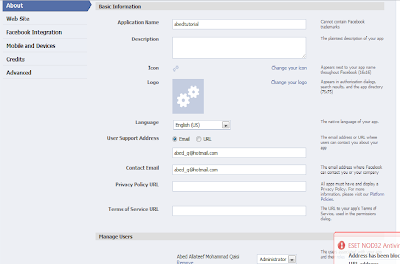
-
A new Updated tutorial have been added,please follow this link below . http://as3flashcs5.blogspot.com/2011/04/create-facebook-iframe-appl...
-
please like and post your questions : http://www.facebook.com/pages/FlashCS5-Tutorials/176320862386436 After I have received a lot of requ...
-
please like and post your questions : http://www.facebook.com/pages/FlashCS5-Tutorials/176320862386436 I am always confused on why Adobe ...